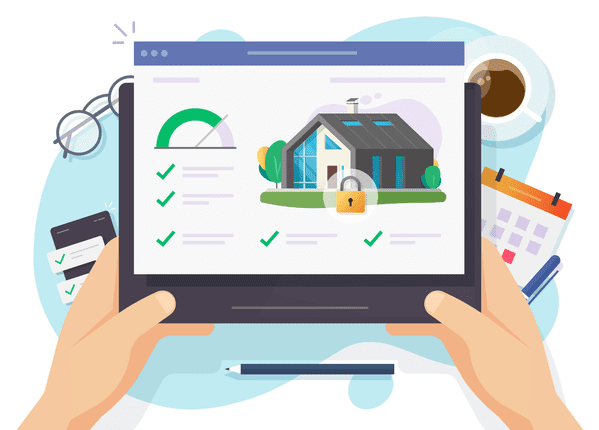 COVID-19 has changed everything.
COVID-19 has changed everything.
Whereas before the most polite and warm welcome was an in-person one, nowadays it’s being replaced with a zero-contact one.
Here we’ll show you a few options on how you can provide a quick and safe zero-contact check-in and checkout experiences without losing your welcoming style.
Let’s start.
Zero-Contact Check-Ins

[Image credit: https://wiredsmart.io/]
Here are a few options when it comes to check-ins without guest interaction:
Lockbox or key safe
These devices are the most straightforward, cheapest, and easiest way to move towards a no-contact check-in.
It starts with your selection of gadgets. Lockboxes are attached to a wall or locked into a fence or handle, and opened through a combination code. All you need to give to your guests is the code and location of your lockbox, and they’re golden.

This lock box by Master Lock is inexpensive, resilient, and easy to install. It can house up to 5 keys, and you can easily reset the combination after each use.
Installation is as easy as locking it into place over the knob. It’s great for interiors and exteriors, and it’s extremely simple to use.
*Tips on using lockboxes:
Here are a few tips on how to use them:
- Get a sturdy option: Your key lock should be as easy to break into as breaking into your actual door.
- Carefully choose its placement: Ideally, it should be easy to access but hard to spot if you aren’t looking for it. You could keep it behind the first door, behind a bush, or placed in an angle that’s hard to spot.
- Change your code often: You should change your code as soon as the guest leaves, so they can’t access the key box when they leave.
Lockboxes are very safe and cheap to use. You can, however, upgrade your check-in with a more tech-forward option:
Electronic locks
If you want to change the lock altogether, why not try a bit of an upgrade? Usually, electronic locks are divided into two options:
1. Keypad Locks
As the name implies, these locks have a keypad. When you enter the right code, they’ll let you in.
Keypad locks offer you the same experience as a key safe but simplified since you’re in as soon as you enter the right code.
Prices usually range from $100-$150 USD on Amazon.
What’s better, you can still use keys with them. Simply leave the keys inside the house and let your guests know where they can pick them up.
2. Smart Locks
Smart locks are locks that aren’t controlled by dials, but by apps instead. They’re usually connected to your WiFi and open as soon as the app tells them to. Some can also detect when a phone with the app is close through Bluetooth and will open automatically. They can also work with online assistants, like Google or Amazon ones.
Using them will also give you more control over your rental. They usually keep a log of when they’re used, so you can know when your guest arrives or checks out. They can also be great at security since you don’t have to worry about changing codes or locks; you just need to remove the user from the list of trusted devices.
You also don’t need to worry about anyone getting locked out since you can open the door yourself through your own smartphone.
The most significant caveat of these is the need for a smartphone. Some guests may not have a smartphone or not know how to use an app properly, so keep your user in mind if you want to install one.
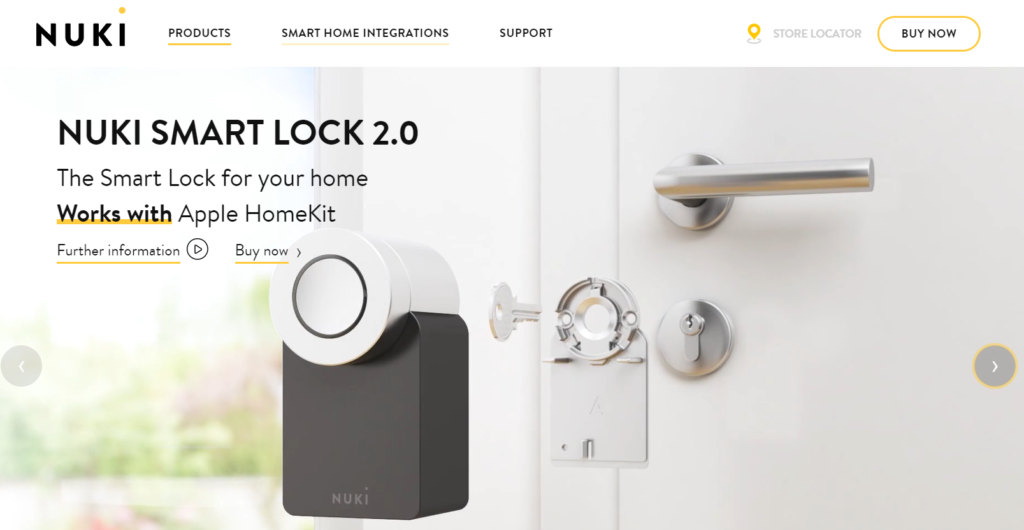
If you want a smart lock, there’s clearly no better option than Nuki. Nuki makes it very easy for you and your guests to get inside the rental. All they need to do is to keep their phone in their pockets!
Nuki will automatically detect when the phone with the app is nearby and unlock the door for them, and lock it when they’re gone. This makes it very easy for your guests to get in and out, and will surely add on to their experience.
Installation is also very simple. Just install on your door lock, and it’ll be ready to use. You don’t need any tools and you can install it in minutes.
*Tips on using electronic locks:
- Prepare your guests: Let your guests know exactly what to do and what to expect in advance. Remind them to take a screencap of the code or to download the app, and guide them through it, step by step.
- Let them access your WiFi: Some users may forget to install the app, so you should let them know your WiFi password in advance so they can connect outside your stay to download it.
- Choose user-friendly options: It pays off to invest in customer experience. Choose the electronic keys that’ll provide your guests with the most intuitive experience.
But, how can you still let your guests feel like they’re being welcomed if you’re not there to receive them?
How to craft a warm, zero-contact check-in and check-out process
 Here are a few tips to get your guests feeling welcomed, even if they never see you:
Here are a few tips to get your guests feeling welcomed, even if they never see you:
1. Contact them on their arrival day
Message them on the day of their arrival with the information they’ll need to get inside the rental, like the code and WiFi password. Use this message to open a channel of communication if your guest gets lost or needs assistance in getting in.
2. Overexplain the check-in process
Take the time to explain in detail how to access your rental. Let them know where to find the key box, how to open the door, and what to do if they’re stuck. Go through the whole process yourself and note down anything that could cause any issues.
You can also use a very clear indication that your guests are at the right place, like painting the door a different color or adding an Airbnb sticker to the window.
3. Leave a personalized welcome
The cheapest thing you can do is also the most effective one: a handwritten note. Write them a note with their name on it to welcome them and guide them around the house and neighborhood. Explain anything you would’ve explained in person, like how to use the washing machine or cable box.
A couple of local beers or a few snacks can also go a long way of getting your guests to feel at home as soon as they get in.
4. Message them during their stay
The day after their arrival, send them a quick message to check that everything is ok. Ask them if there’s anything they need help with and if they’re comfortable. This will open the lines of communication and will make your guests feel like you’re taking care of them, even if they never see you.
There are multiple ways of getting your guests to get inside and outside of your rental without any contact with you. Why don’t you try some of them? And, who knows? You may even keep using them after the pandemic is over!


