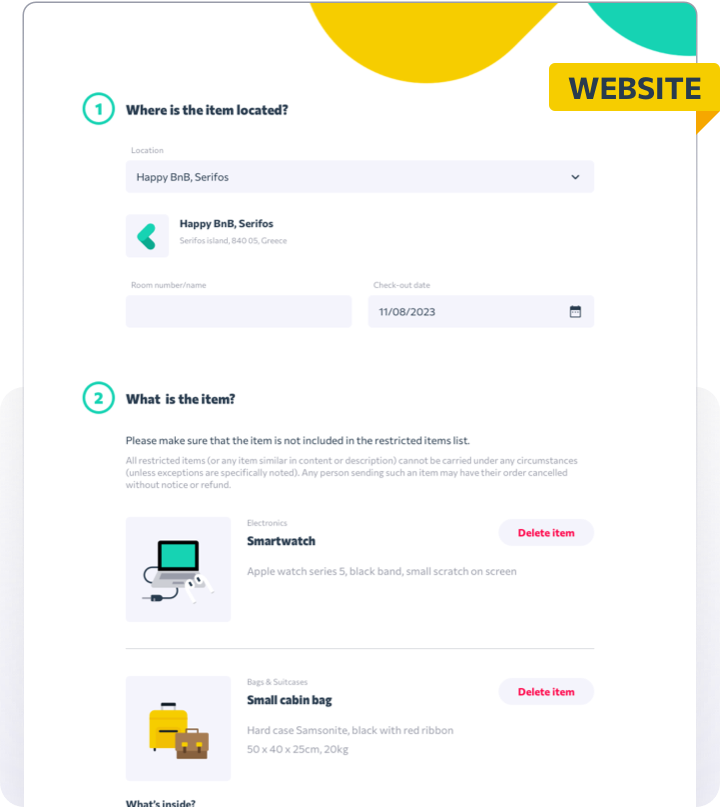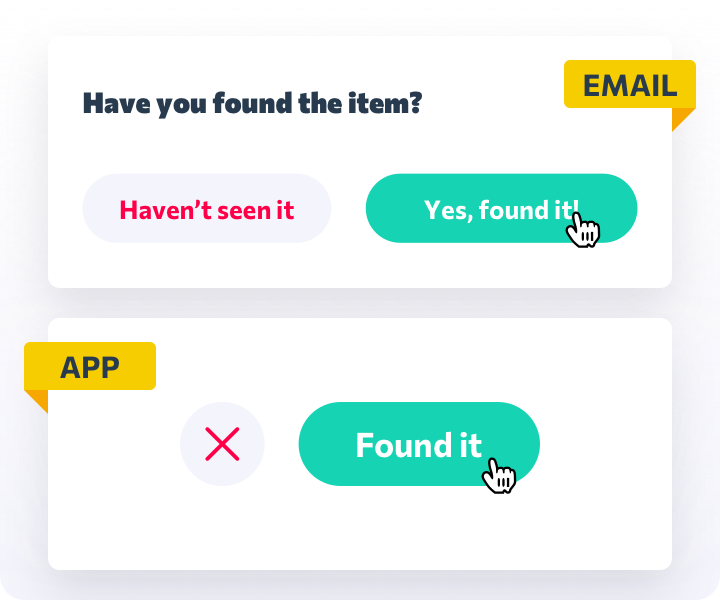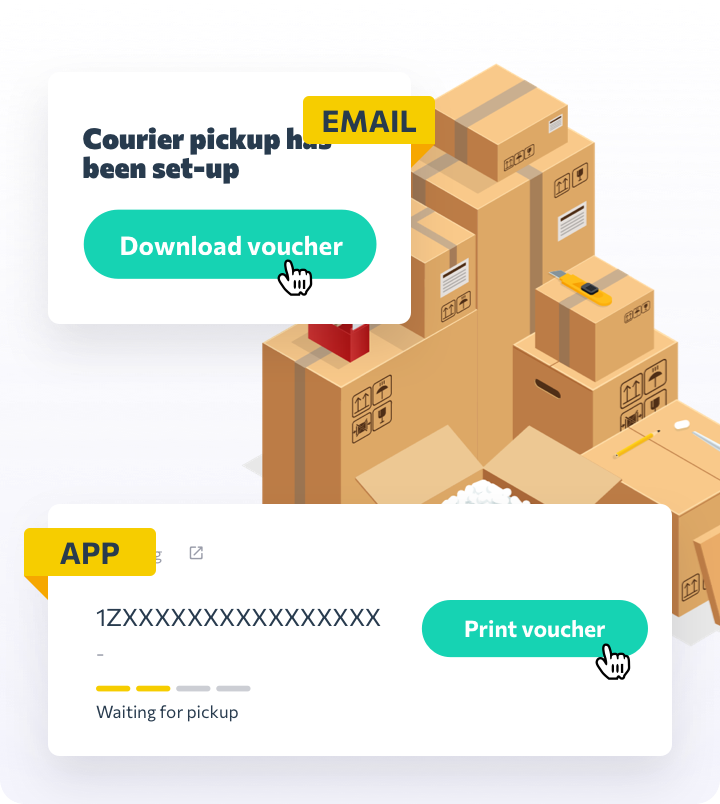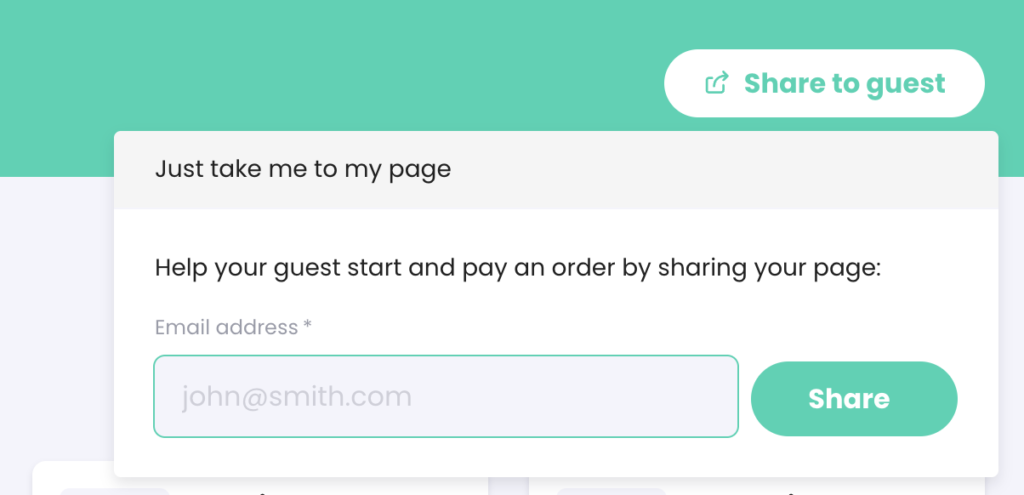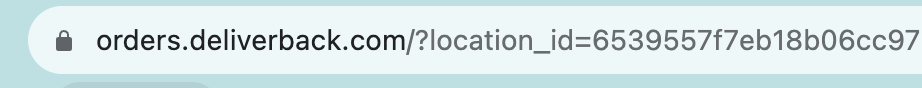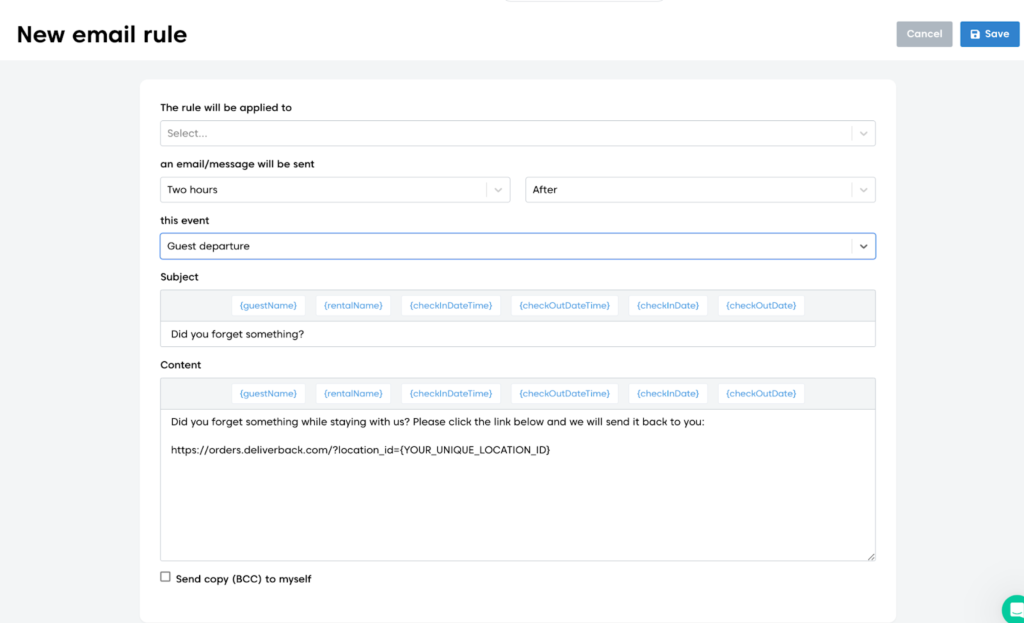Hosthub has partnered with Deliverback to help hosts and managers coordinate the lost&found process, of returning lost items to their guests.
How can I register (FREE of charge)?
Deliverback is completely free for hosts. To register for Deliverback you can follow the steps below:
- Click the link: https://app.deliverback.com/register?type=airbnb&utm_source=hosthub
- Add your business details and click “Submit my business for verification”
- Once our team verifies your contact and address details (typically in 2-3 hours) you are good to go!
How does Deliverback work?
- Your guest realizes that they forgot something
- You (as a Host) can send (manually/automatically) a message to your guest, sharing the Deliverback website link (more details below)
- Your guest will click the link, will be redirected to the Deliverback website fill in all their information, and complete the payment for the shipping cost.

- Once the payment has been completed, you will receive an email to verify the guest’s details as well as the voucher (PDF label) that you have to print

- Then, the next day, the courier company (DHL/UPS/FedEx, etc.) will visit your location to pick up the lost item (don’t forget to have your voucher printed!) and ship it back to your guest.

How can I use Deliverback to improve the experience of my guests?
There are 2 main options you can use:
The manual process: In this case, if one of your guests mentions that they forgot something in one of your properties, you can just ask them to:
a) Visit https://orders.deliverback.com/?variant=airbnb
b) Add the name of your Airbnb Property (by using the search bar)
c) Fill in their item details and their address (where their lost item should be sent)
d) Complete the payment
The automated process: You can completely automate the process by inserting the link of Deliverback in your automated post-checkout message. To personalize their experience even better you can share with your guests your unique Deliverback link (the unique link contains a sequence of characters and numbers in the URL link). You can find your unique Deliverback page link by logging into your Deliverback account. Please follow the instructions below:
- Login here: https://app.deliverback.com/login (Don’t have an account? Sign up first!)
- On the top right corner, click Share to guest > “Just take me to my page”

- A new tab will open with a unique link that you can share with your guests.
Copy your unique Deliverback link from your browser.
- To share it with your guests, you can either copy it every time one of your guests forgets something or use the automated messages of Hosthub. Please find more information here: https://www.hosthub.com/features/automated-messaging/