In this guide, we’ll provide step-by-step instructions on how to create a listing on Agoda!
Agoda is Asia’s largest OTA, more than 2 million travelers visit them every day, offering over 1.8 million properties and accommodation types ranging from hotels and resorts to apartments, homes, and villas.
They have two completely different platforms for hotels and homes. Agoda Homes has over 700,000 homes in over 50 countries. To make sure you are listing your rental in the right place, visit this page.

STEP 1: Basic Information
- Log on to agoda.com/homes
- Choose “List your place now”
- Select the best option that describes your property.
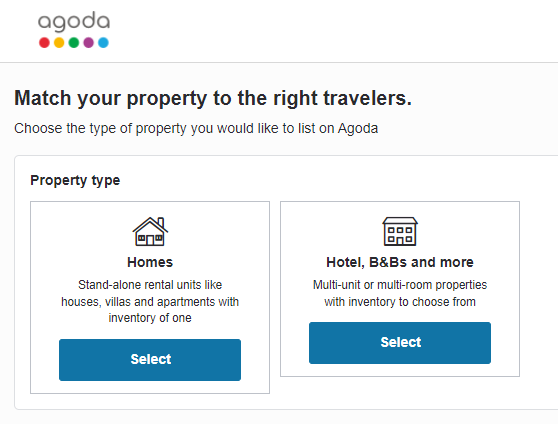
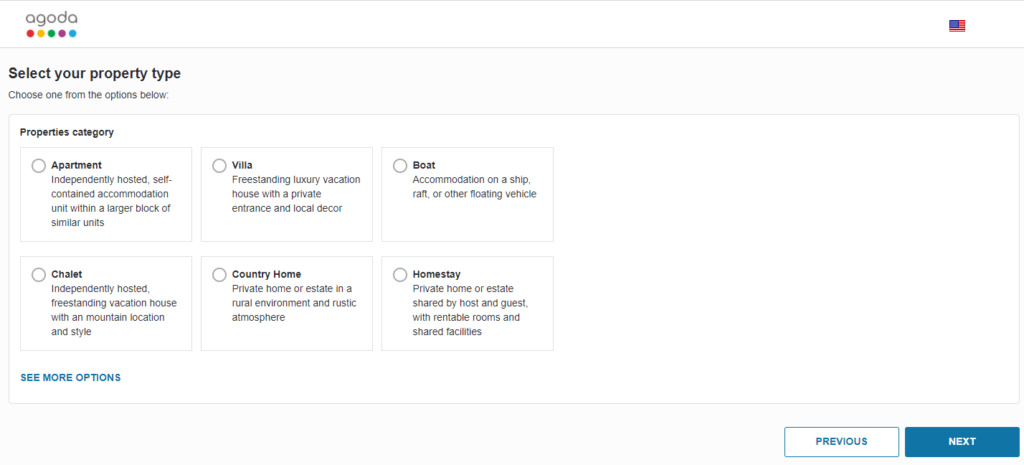
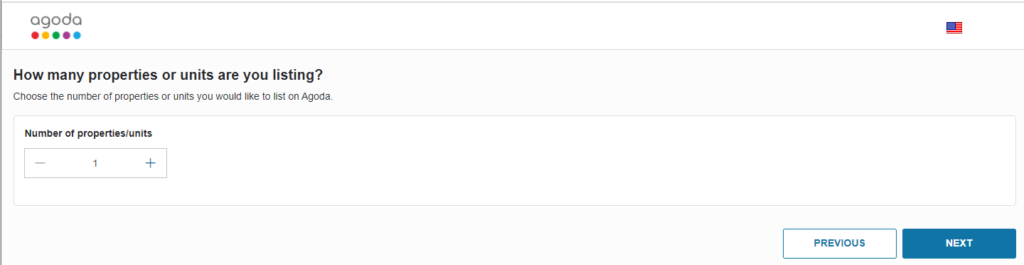
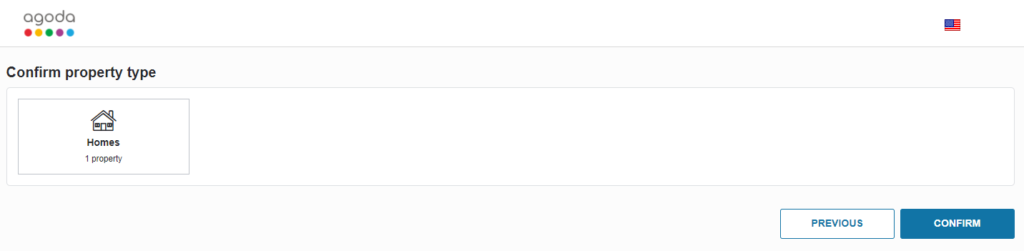
STEP 2: Create your Agoda account
Sign in with your existing Agoda account (or create one if you don’t have one).
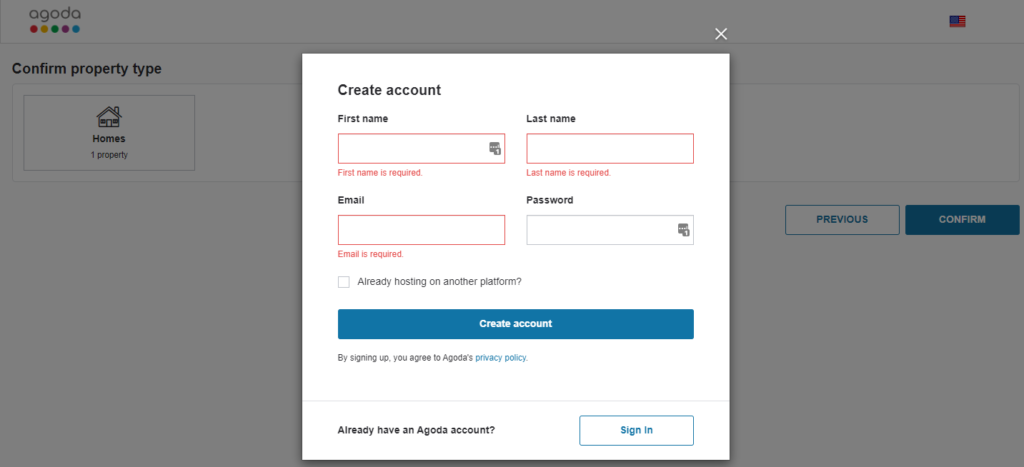
STEP 3: Property Setup
Put in details about your space (size, amenities, photos), set your prices and cancellation policies and you are ready to go!
A. Basic information- property type, size, rooms, and details (bathrooms, bedrooms, beds, and bed types)
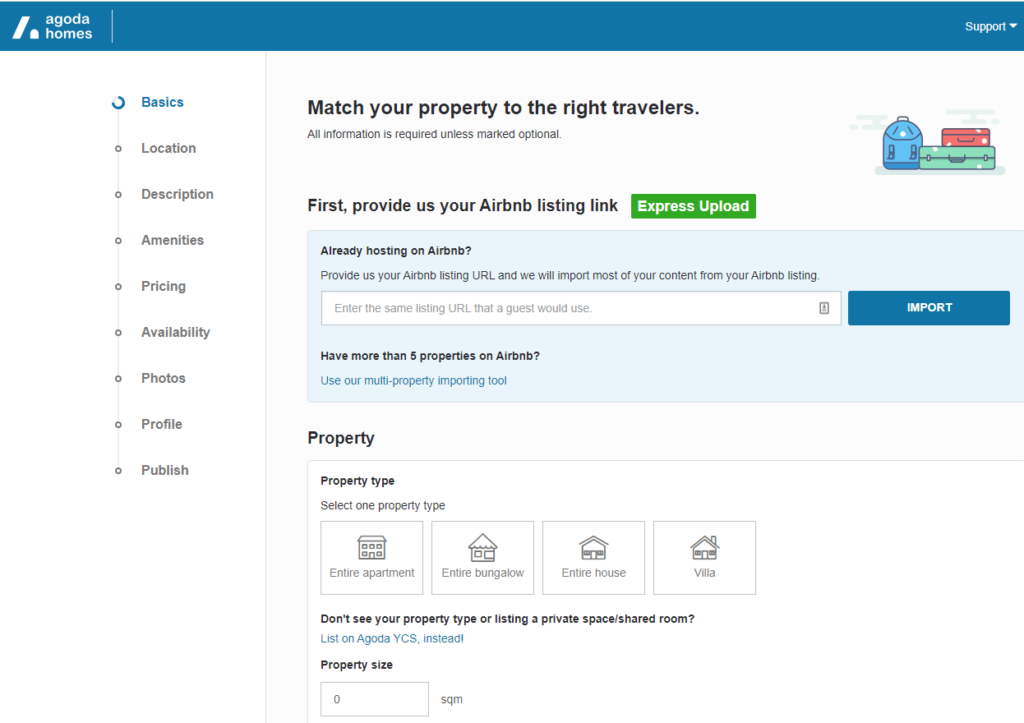
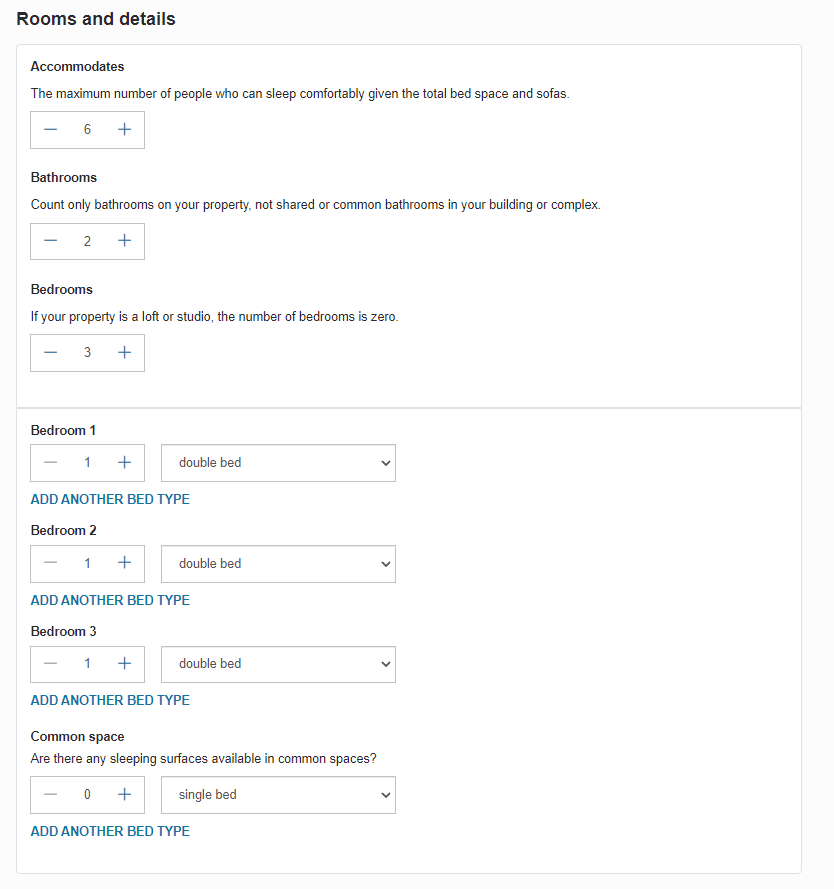
B. Location
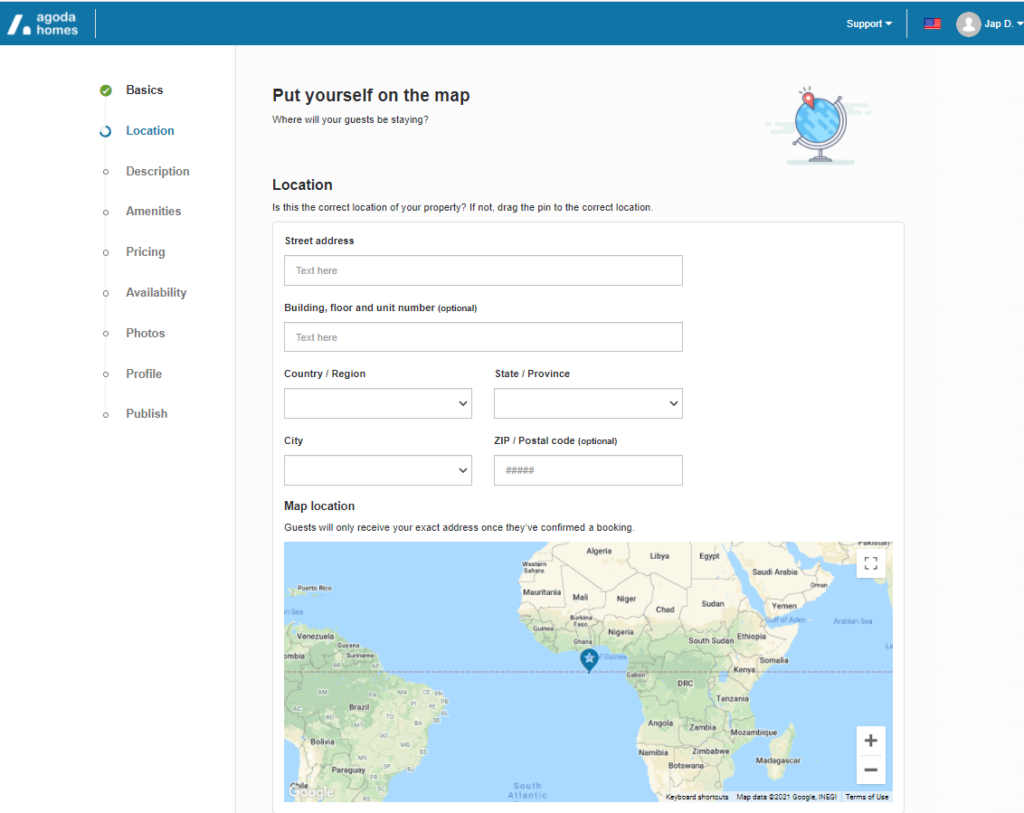
C. Description
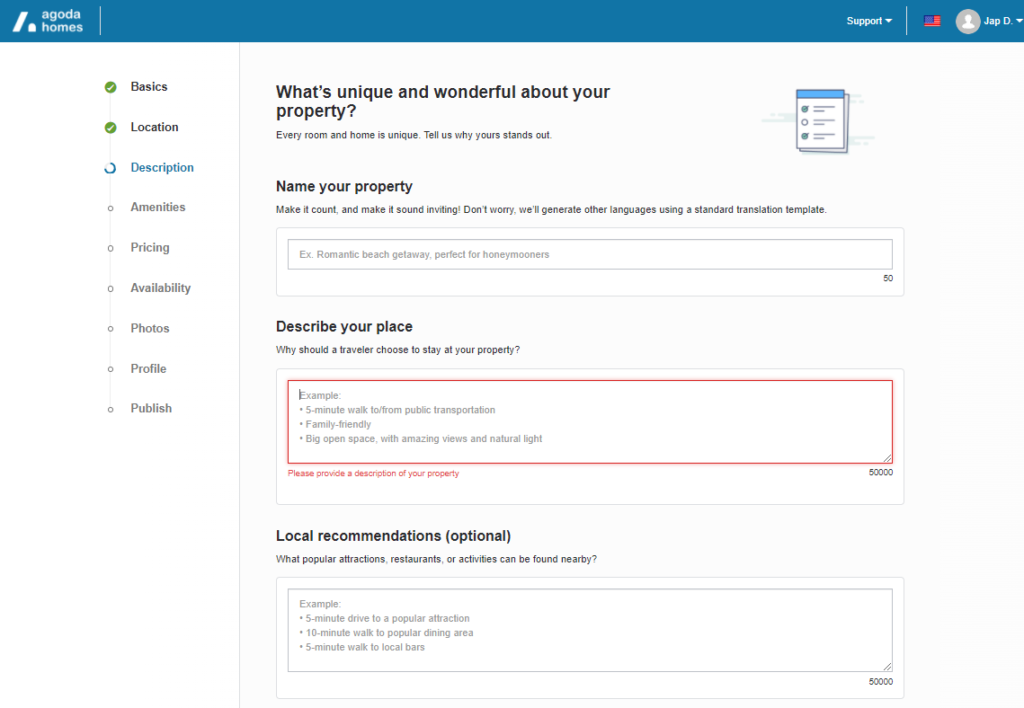
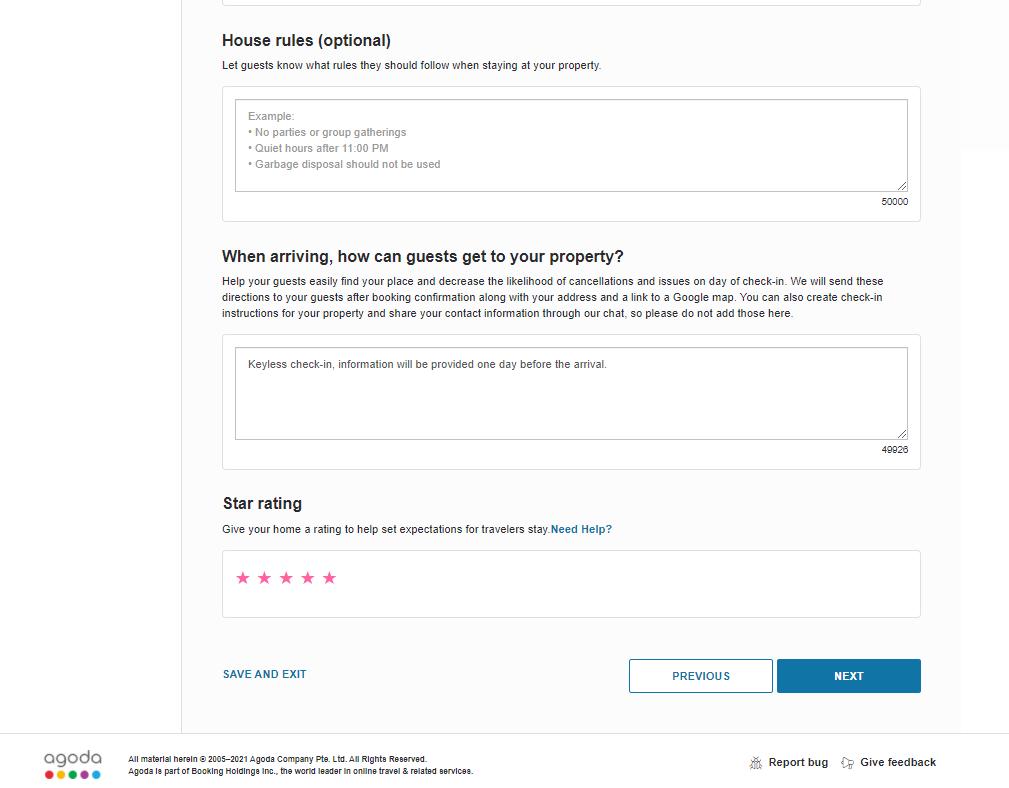
D. Amenities
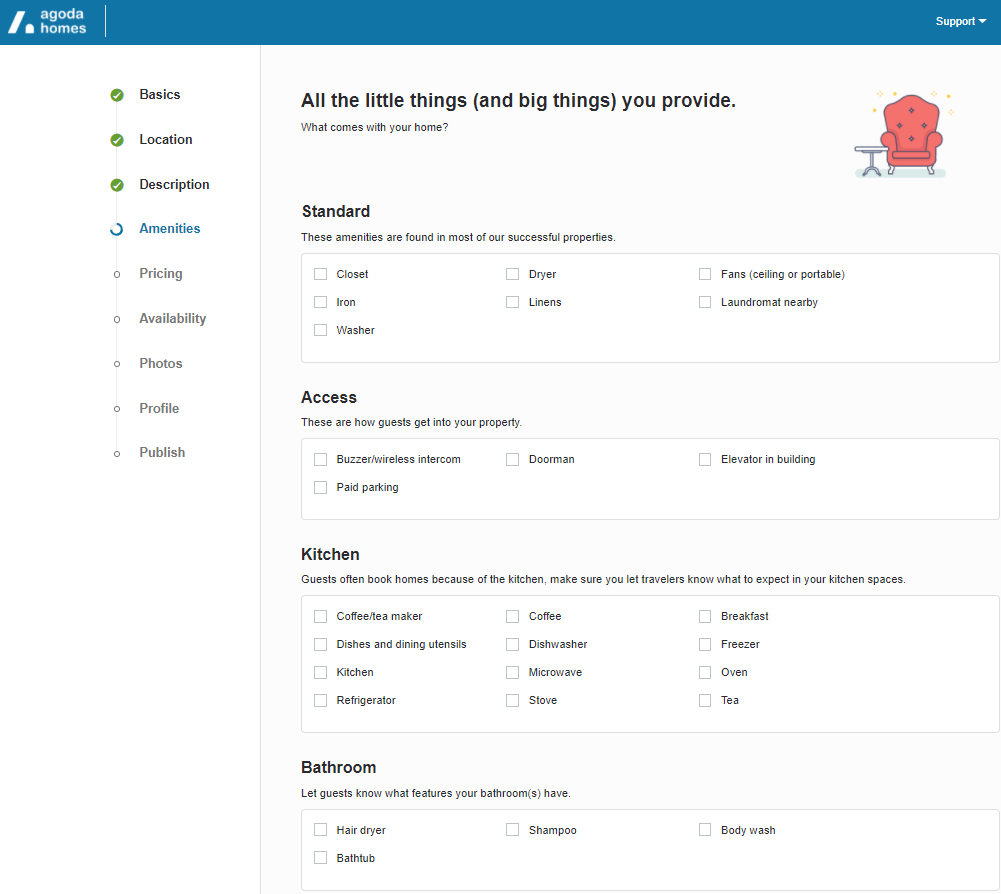
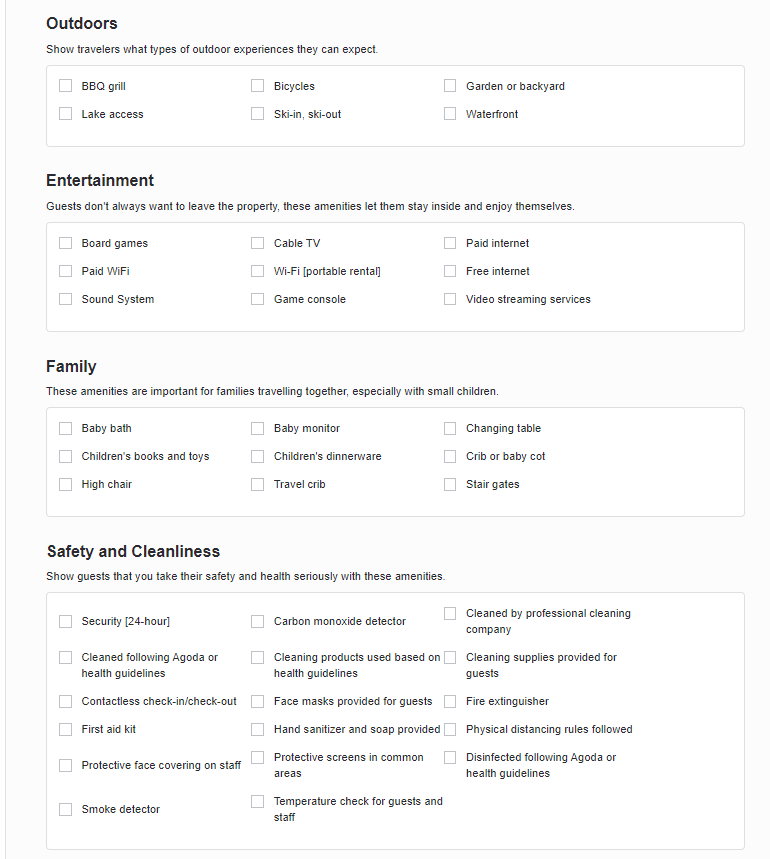
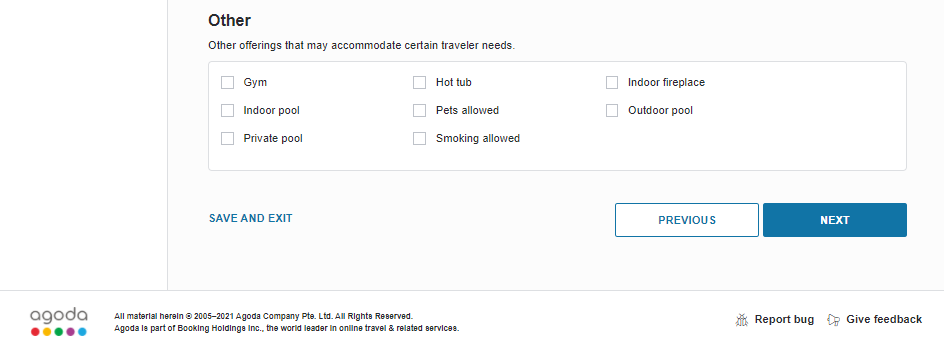
E. Pricing
- Choose us, Hosthub Cohost, as your channel manager.
 Price your Agoda Homes per night and select your most convenient payout method.
Price your Agoda Homes per night and select your most convenient payout method.
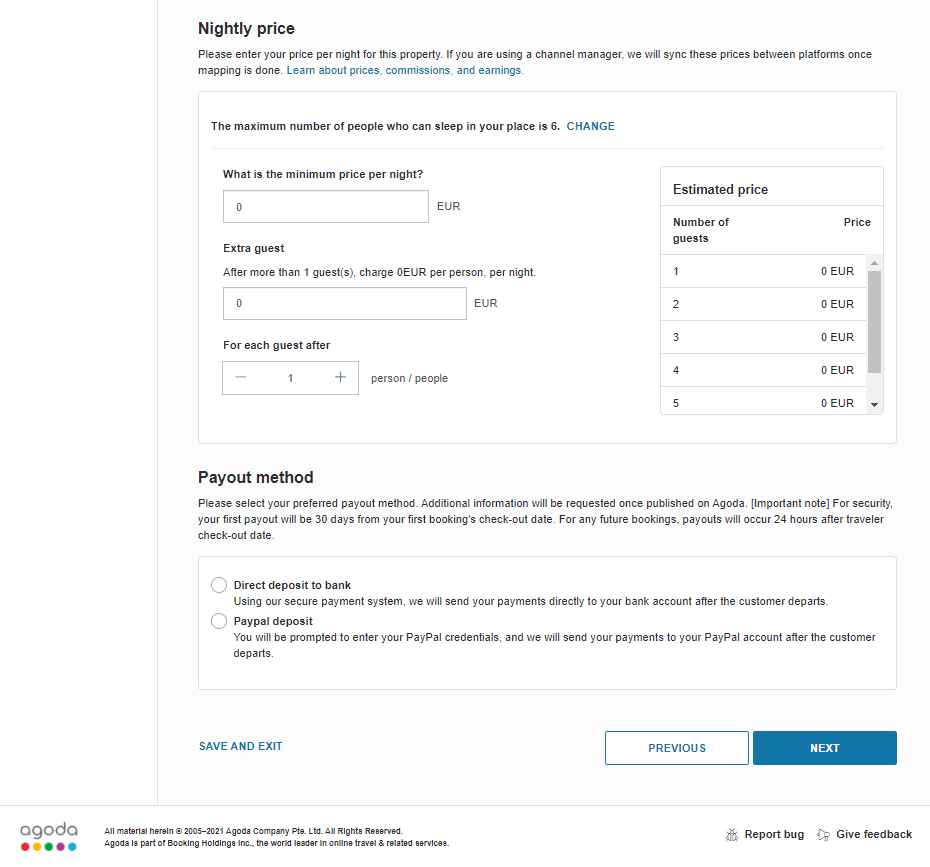
F. Availability
- Reservation request- once your connection with Hosthub is ready, you can change this to “allow guests to book instantly”.
- Booking window- the safest is 1-year, you wouldn’t like to receive a reservation for next year with the old room rates.
- Length of stay (minimum and maximum).
- Availability- if you have existing reservations from other platforms, select “my property is unavailable on certain days”, to make sure you won’t get overbooked.
- Calendar sync- either leave this to us later or put the calendar of your listing from a different platform.
- Cancellation policy- guests love flexibility but you also have to protect your interest.
- Future availability- to maximize your earnings, yes is the best option.
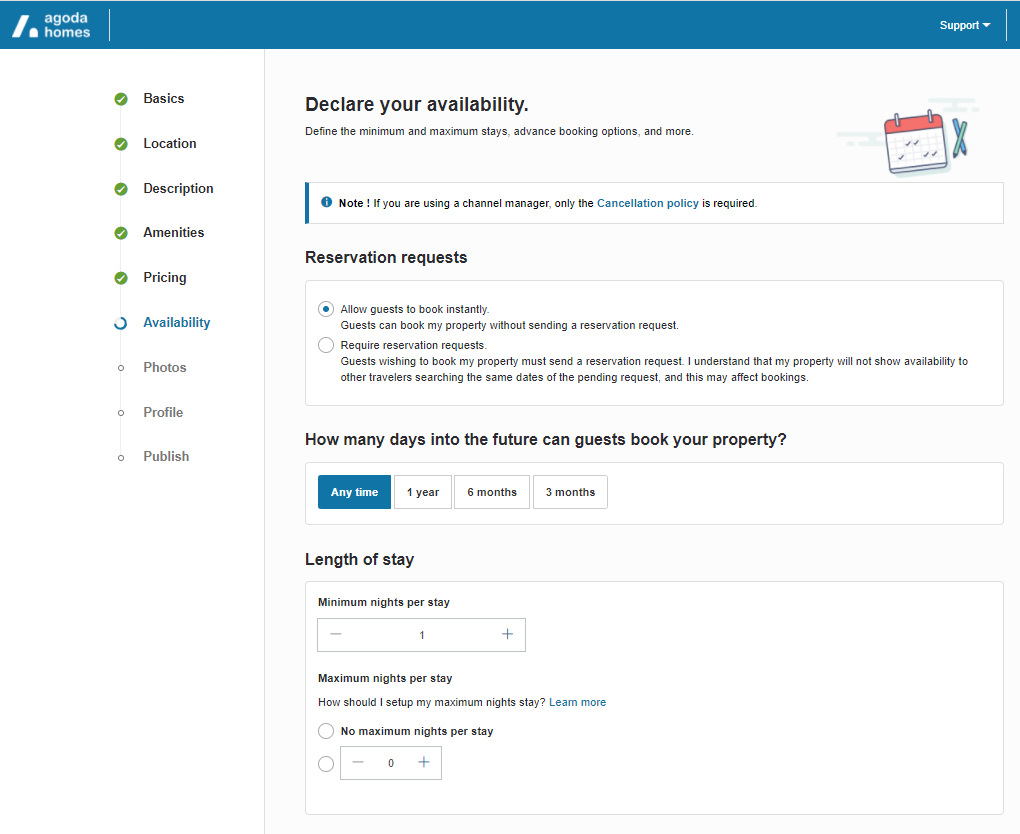
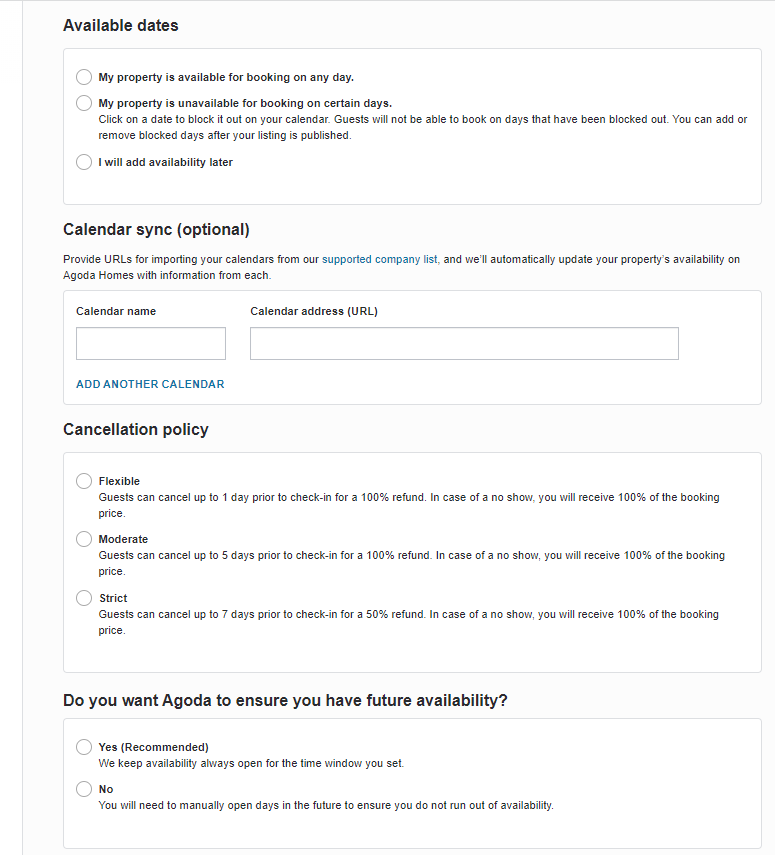
G. Upload at least 3 best photos (Tips: Min. 800×600 px — Best 2048×1536 px)
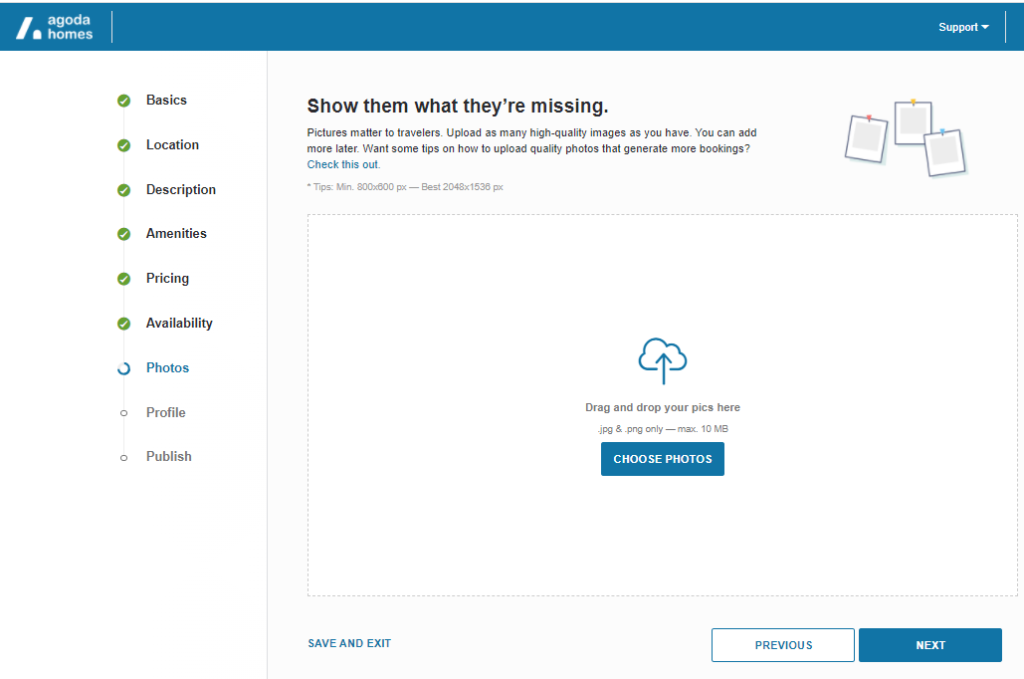
H. Create your host profile- Agoda will send an OTP code to verify your phone number.
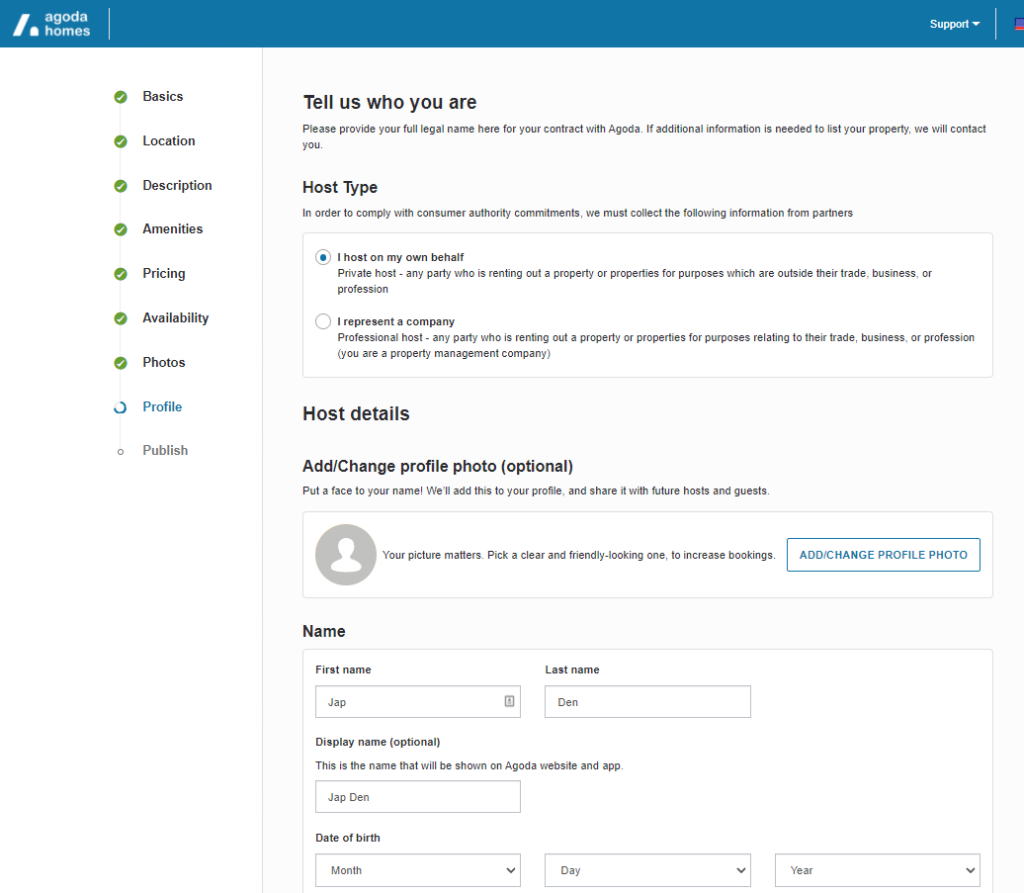
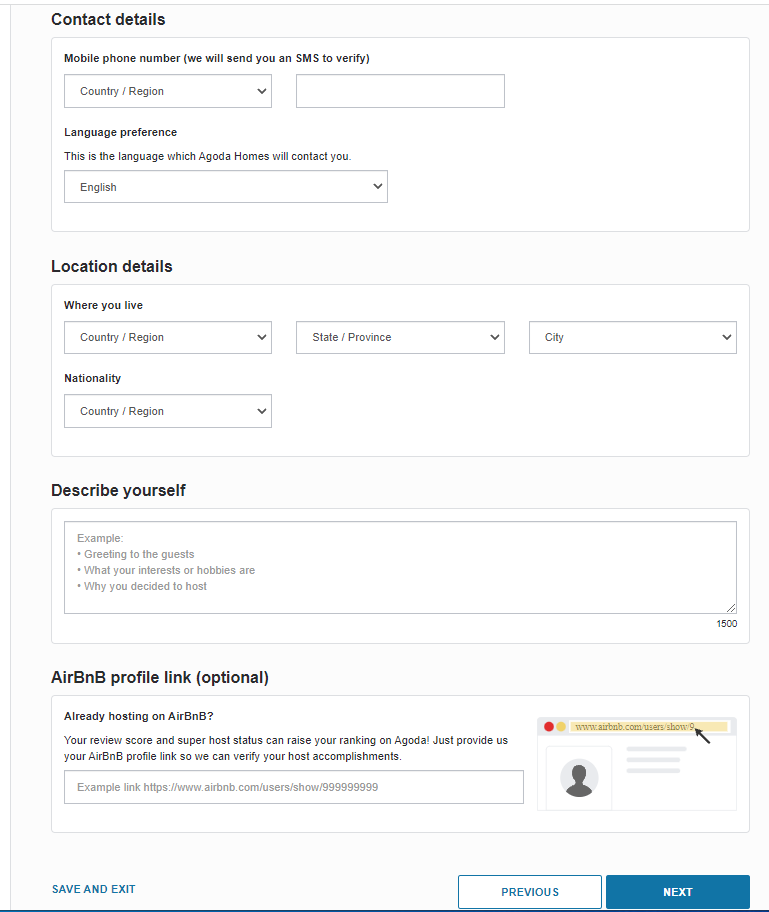
I. Publish your listing- carefully read the conditions before accepting. Expect at least three emails from Agoda regarding the listing publication progress, it could take from 1 to 24 hours.
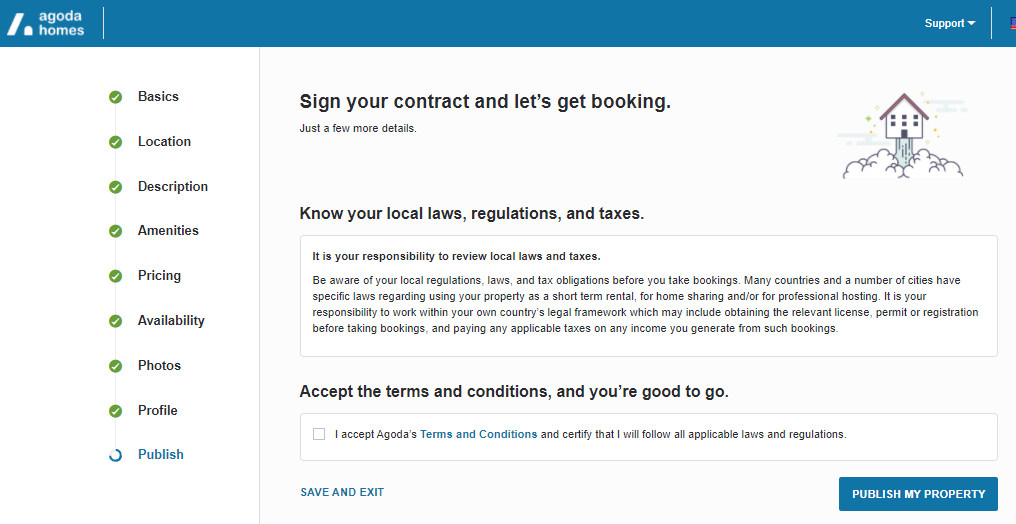
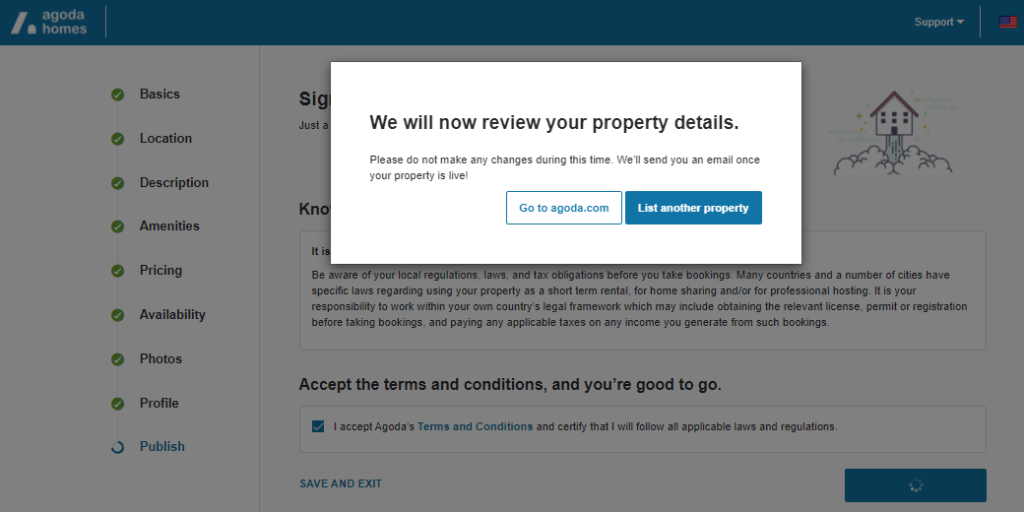
Congratulations! You now have created a listing on Agoda Homes!
This is how an active listing should look like.
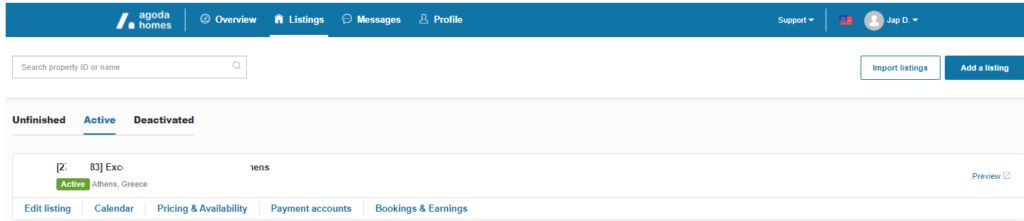
All you need now is to keep your calendars synchronized across all your channels. The easiest way to do this is to use Hosthub’s Channel Manager and you’ll be synchronizing in no time!
If despite our guide above, you still want a professional to create your listing on Agoda, we can help you there too. Hosthub offers a service that can copy your content from any vacation rental channel to any other, for a very reasonable fee. Visit our listing Revenue Booster page to find out more.

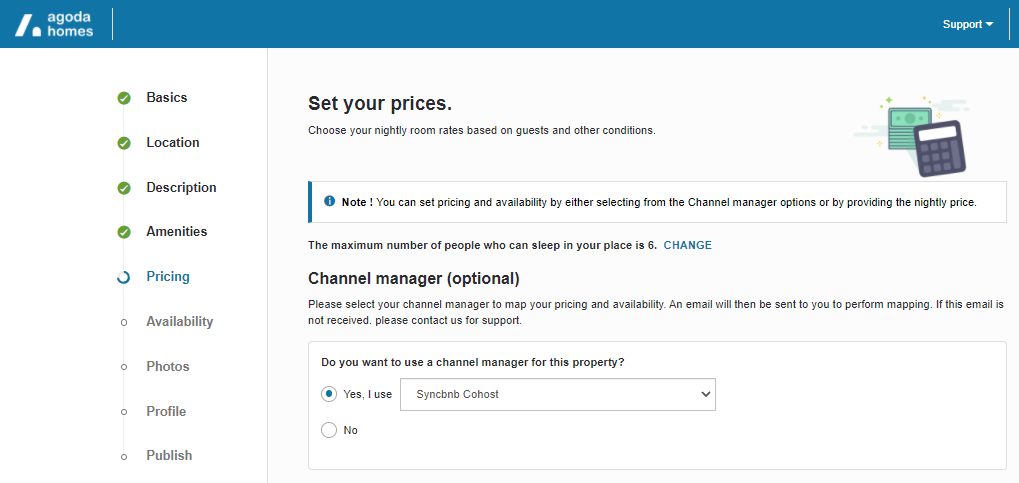 Price your Agoda Homes per night and select your most convenient payout method.
Price your Agoda Homes per night and select your most convenient payout method.