Expedia Partner Central will list your property on 200 travel and booking sites in more than 75 countries and 35 languages.
Expedia has two completely separate platforms for travelers and property owners. As such, one can use the same email address to register on each platform (with “the same” or different passwords) or, of course, use different emails for each account. To list your property, go to Expedia Partner Central: https://welcome.expediagroup.com/en/how-to-list-your-property-with-expedia-group
Once you fill out the form, an Expedia representative will contact you by phone to proceed with the listing of your property.
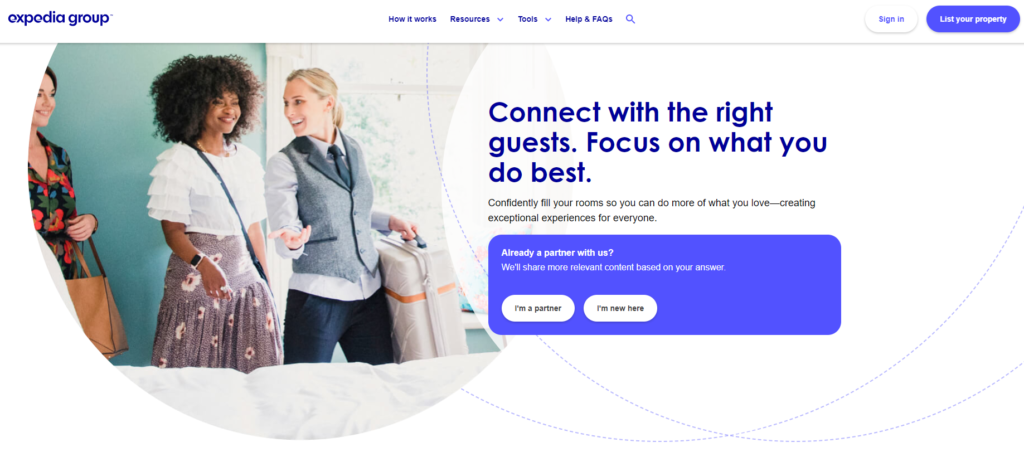
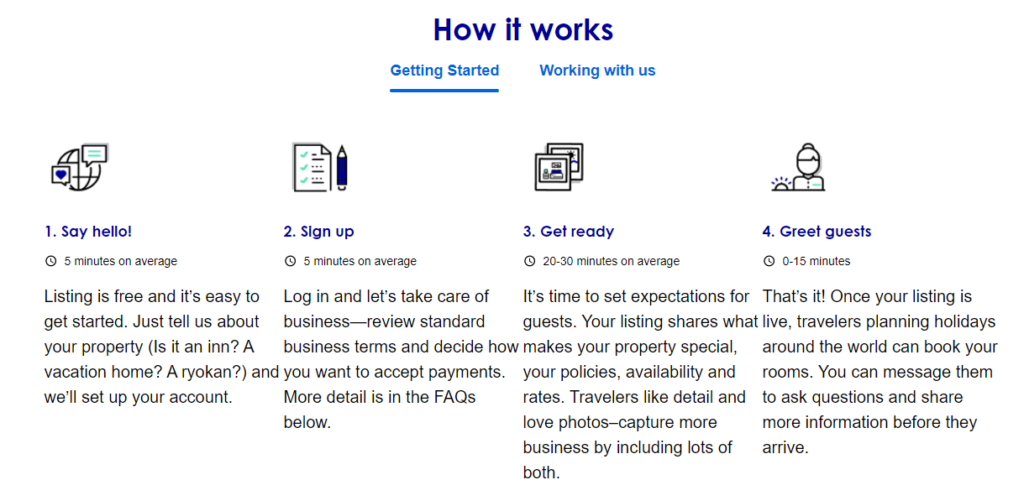
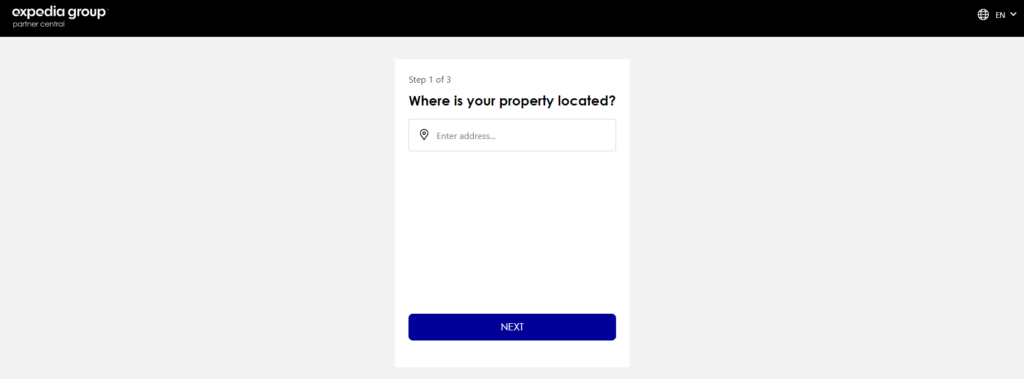
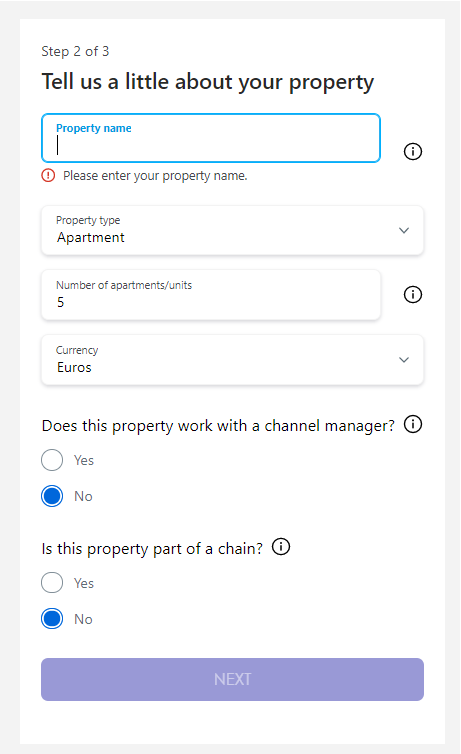
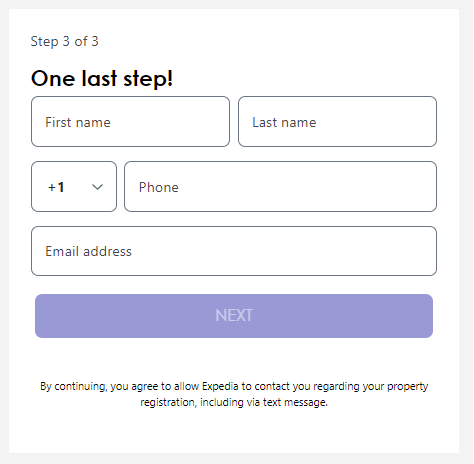
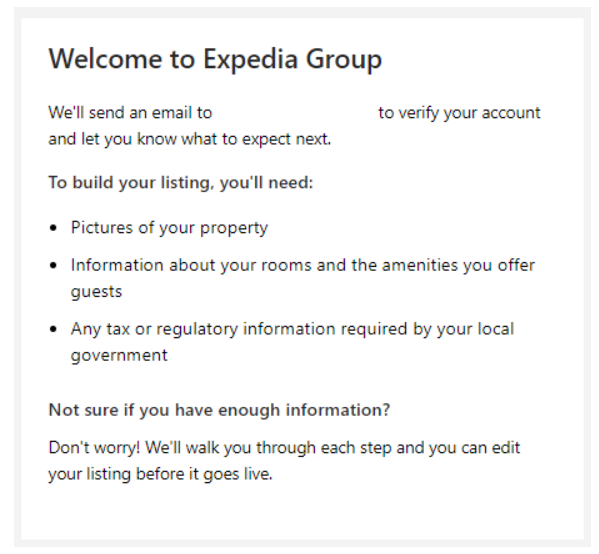
Due to the reduced demand for different markets, Expedia is limiting the new partner and listing registrations, you’ll know it from the email that they’ll be sending.
If you receive a positive response, follow these steps:
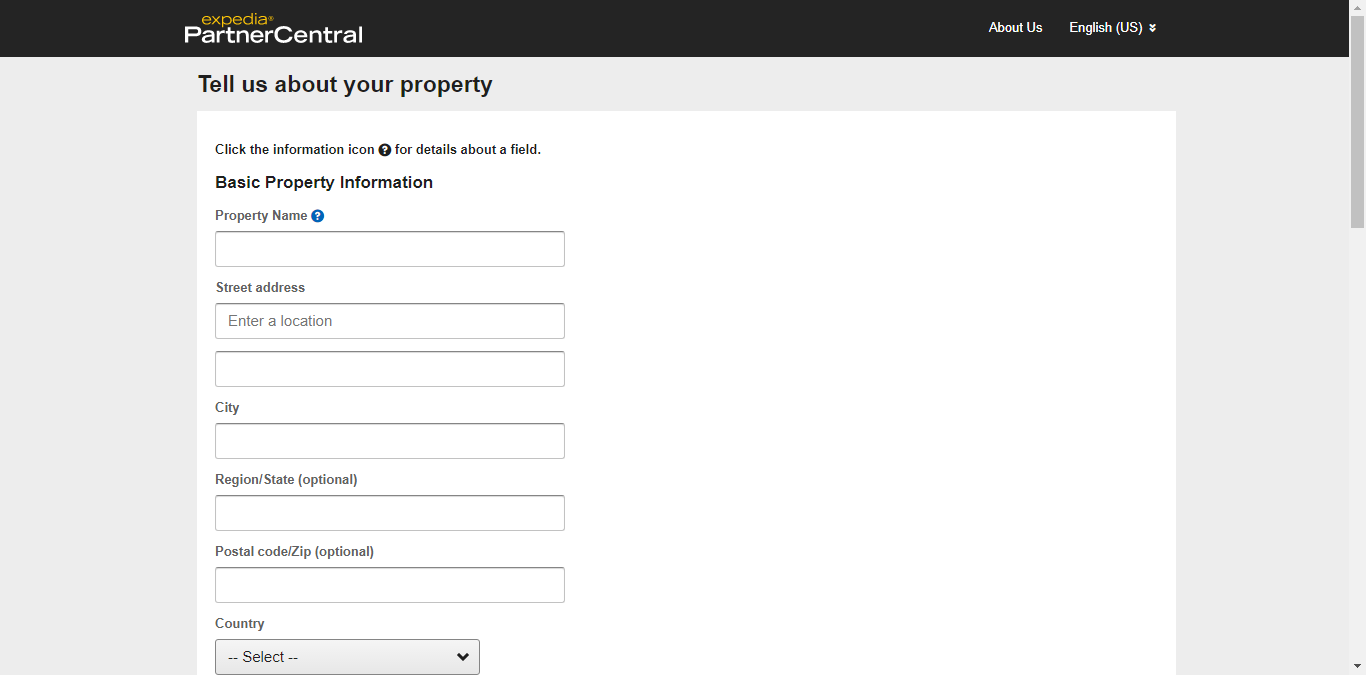
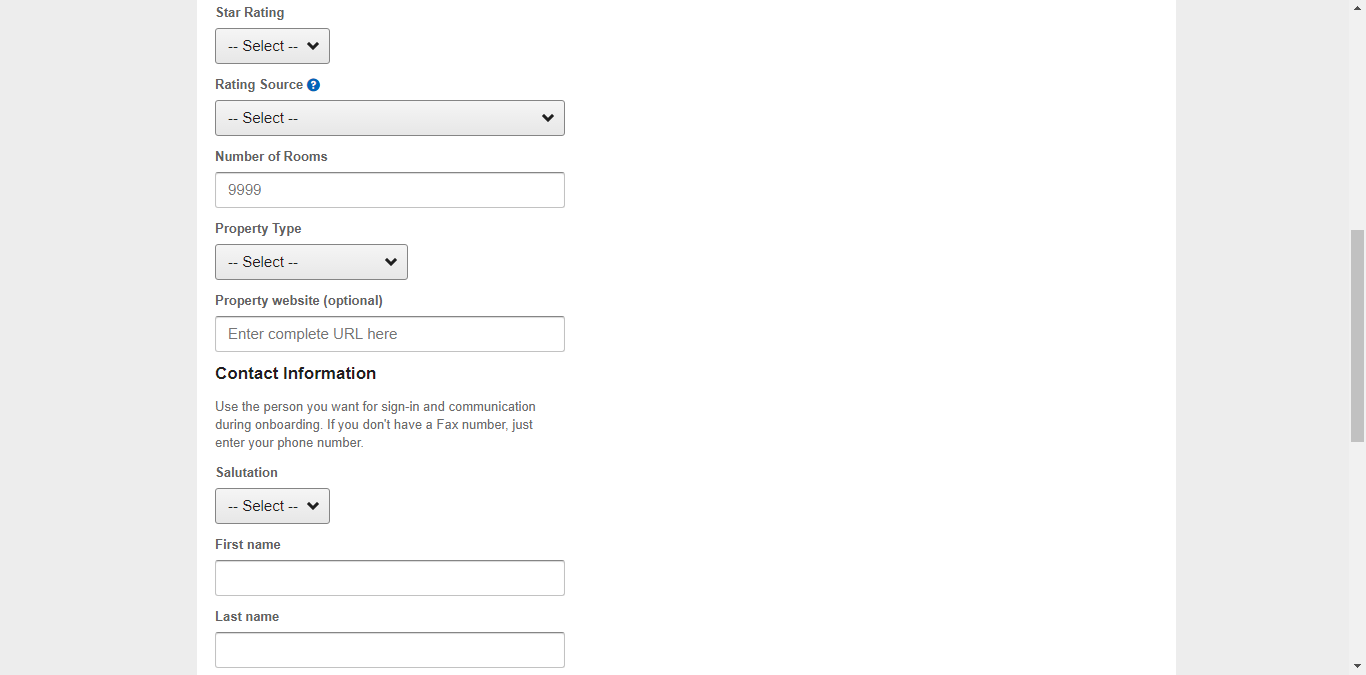
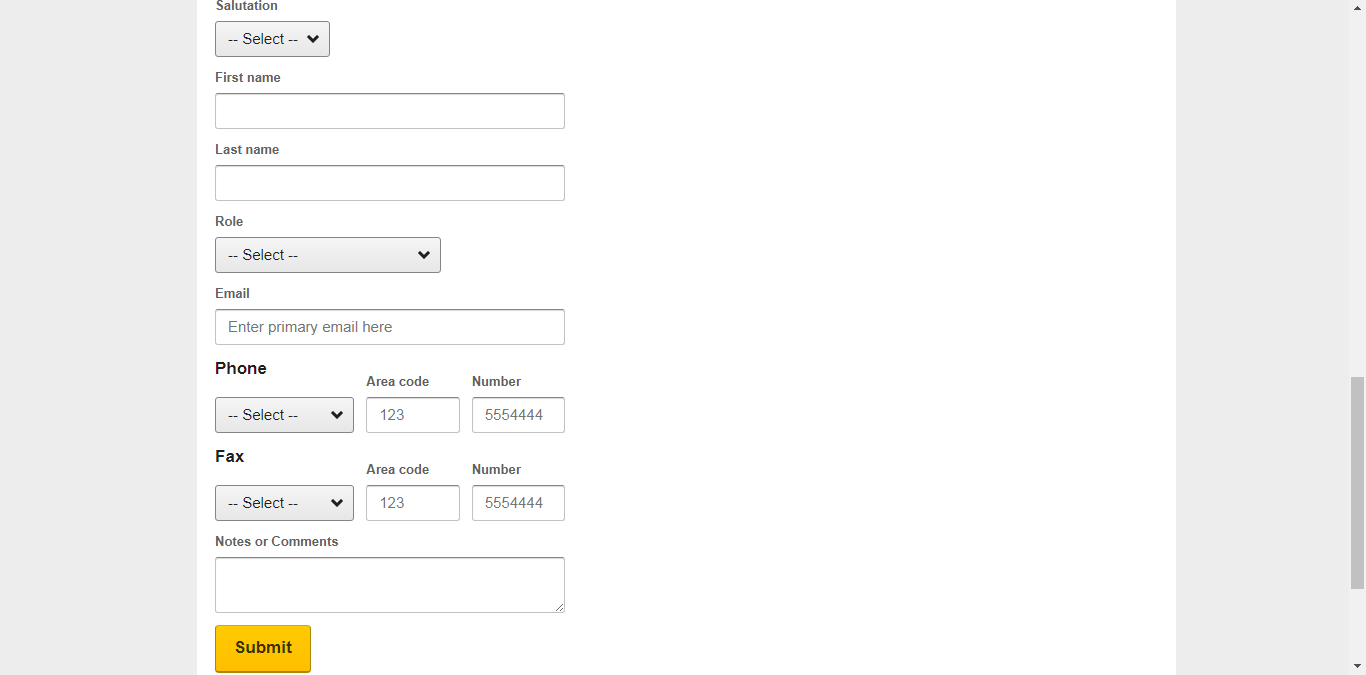
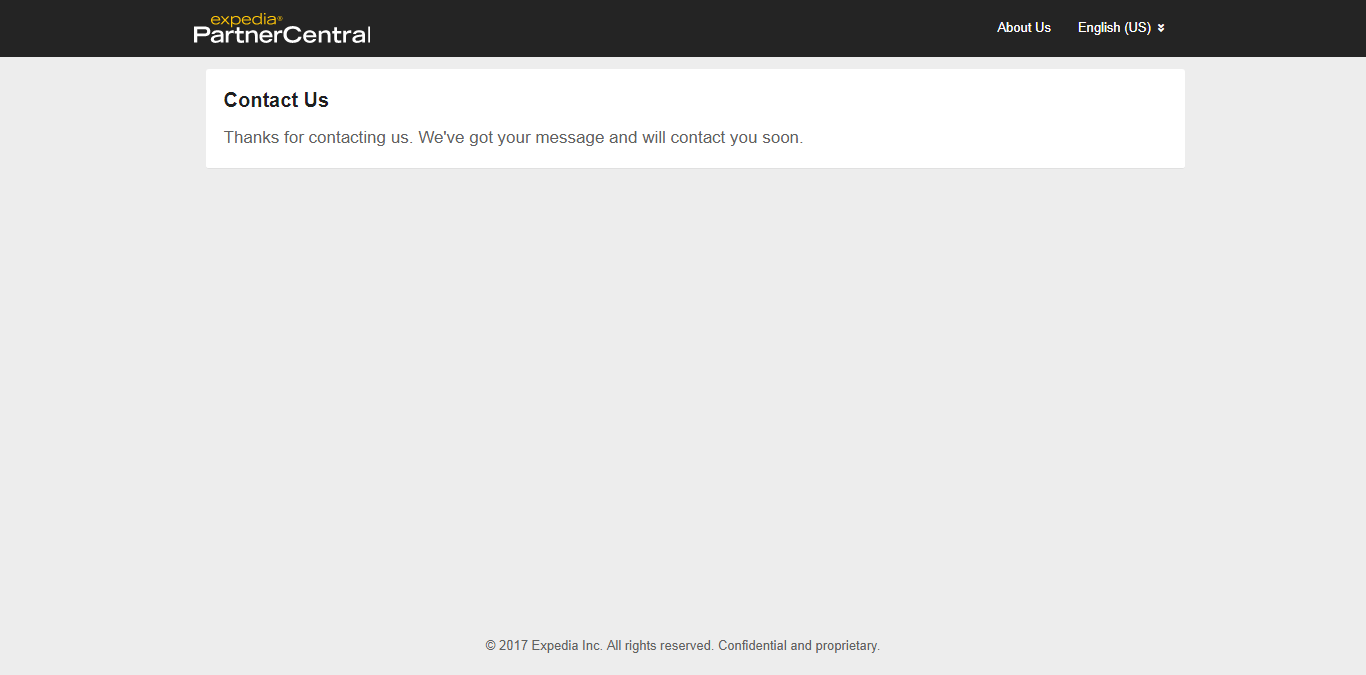
Congratulations! You now have a listing on Expedia! All you need now is to keep your calendars synchronized across all your channels. The easiest way to do this is to use Hosthub’s Channel Manager and you’ll be synchronizing in no time!
In case the response is not as you wanted, you have nothing to worry about, Expedia Group has many site team members to choose from.

For instance, if you decide on publishing your property on Vrbo, it’ll be advertised to all the lodging team members. Here’s easy to follow guide to create your listing on Vrbo.
If despite our guide above, you still want a professional to take care of your new listing, we can help you there too. Hosthub offers a service that can copy your content from any vacation rental channel to any other, for a very reasonable fee. Visit our Revenue Booster page to find out more.

